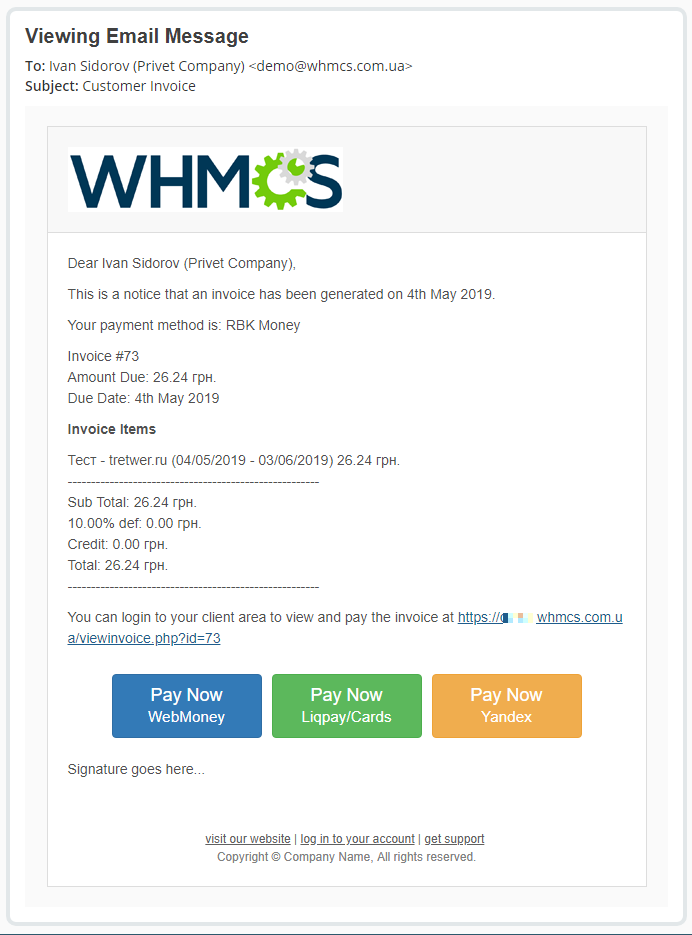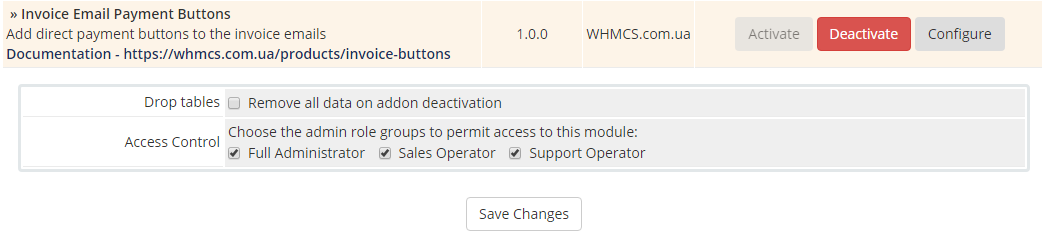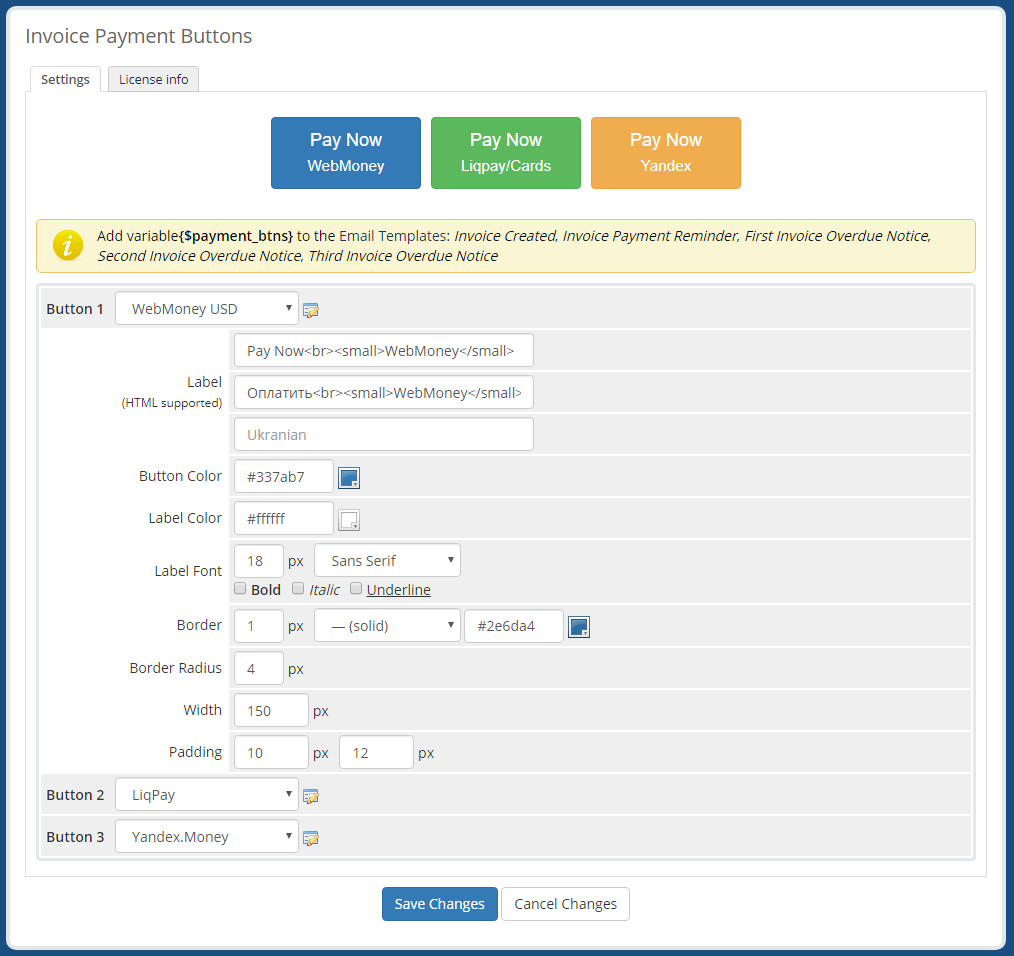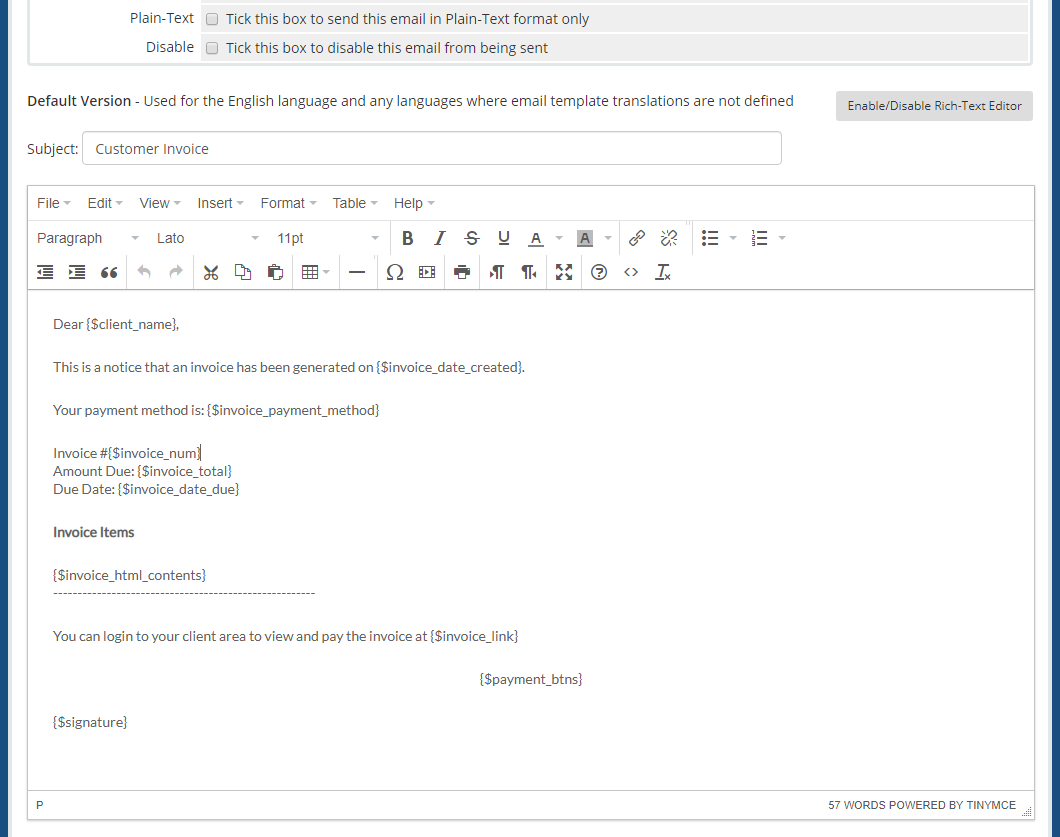Invoice Email Payment Buttons
- Add up to 3 buttons to invoice emails for different payment methods
- Customized buttons style
- Direct payments without login to clientarea
- Works with most payment modules*
$35
One Time
One Time
* Only Third Party Gateways supported
Installation and activation
Download and unpack invoicepaybtn.zip, upload content to the WHMCS folder
Go to Setup > Addon Modules and activate Invoice Email Payment Buttons
After activation check permissions and save settings.
Go to Addons > Invoice Email Payment Buttons and fill the License Key.
Settings
Select payment gateways and buttons style.
Changing Email Templates
Open Setup > Email Templates and add {$payment_btns} tag to the following messages:
- Invoice Created
- Invoice Payment Reminder
- First Invoice Overdue Notice
- Second Invoice Overdue Notice
- Third Invoice Overdue Notice