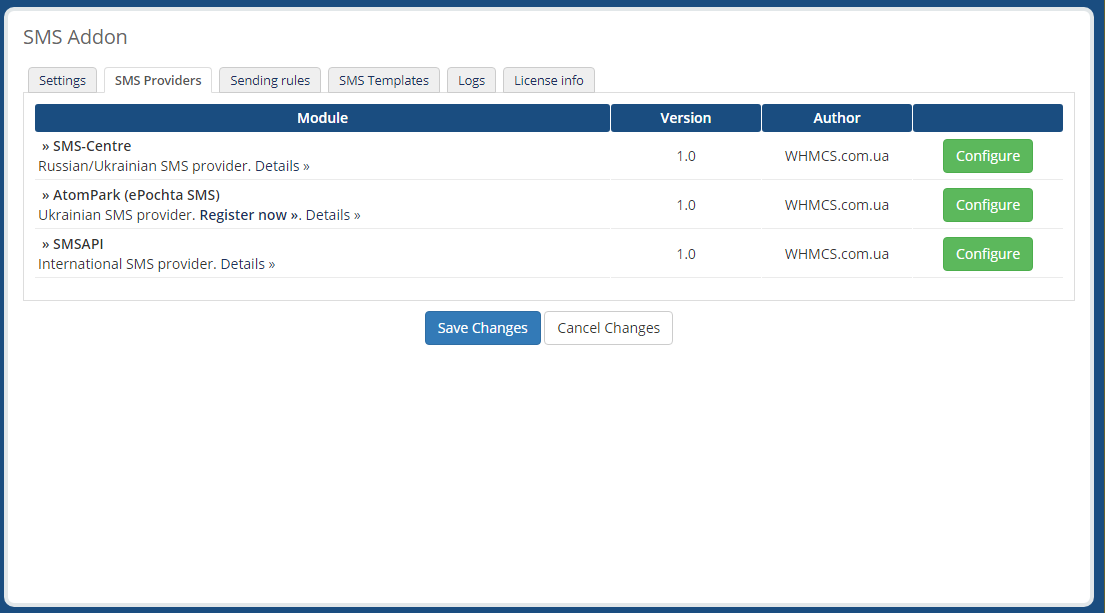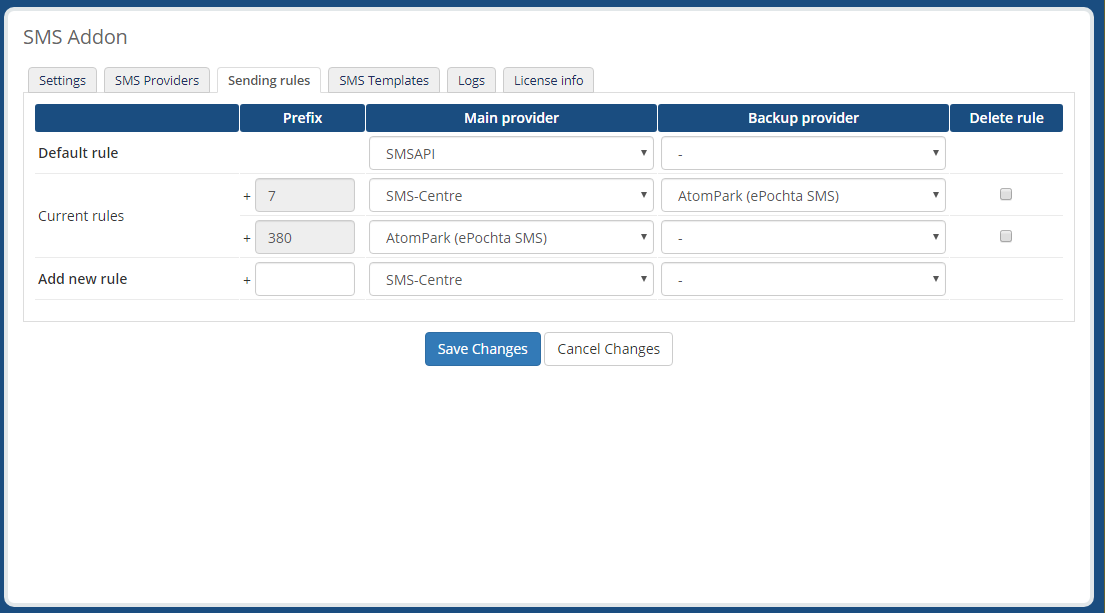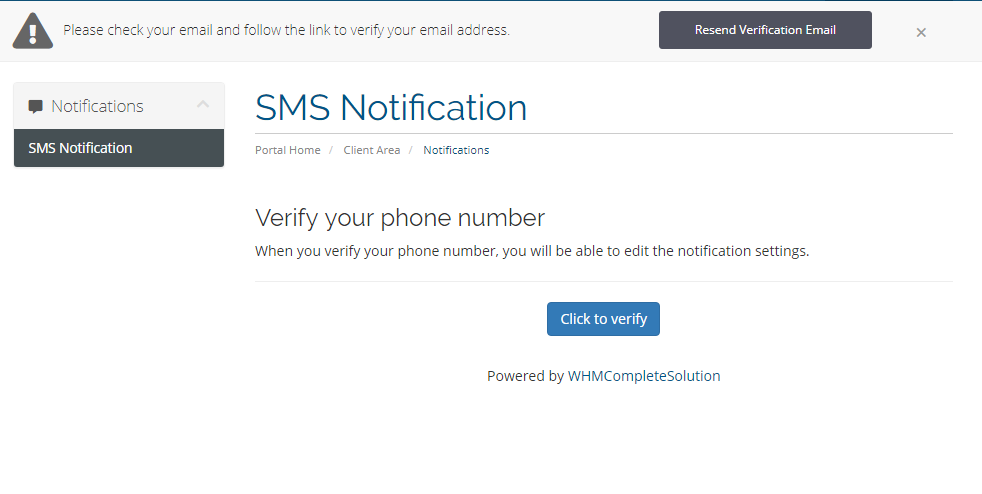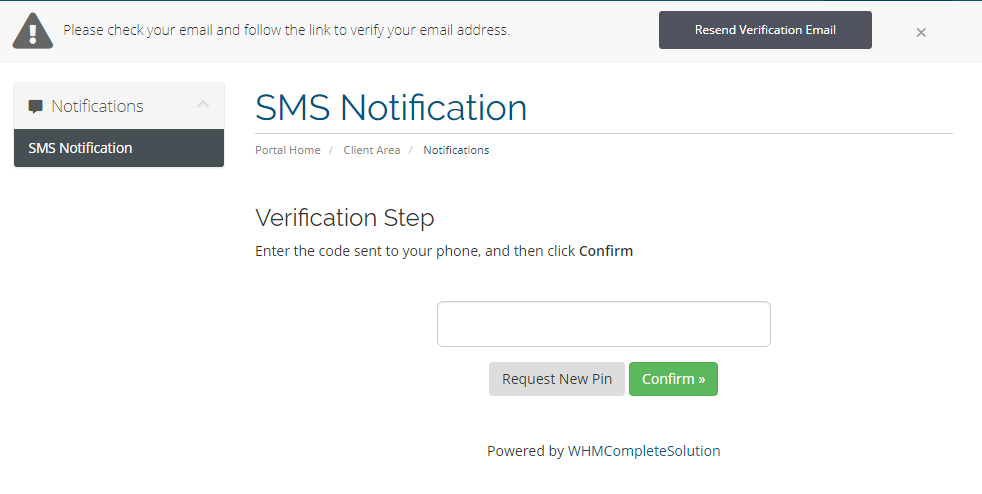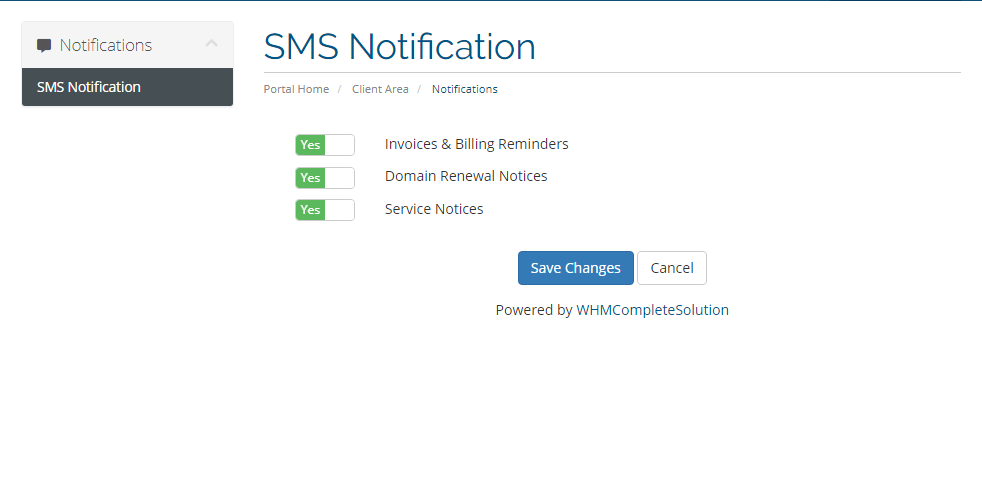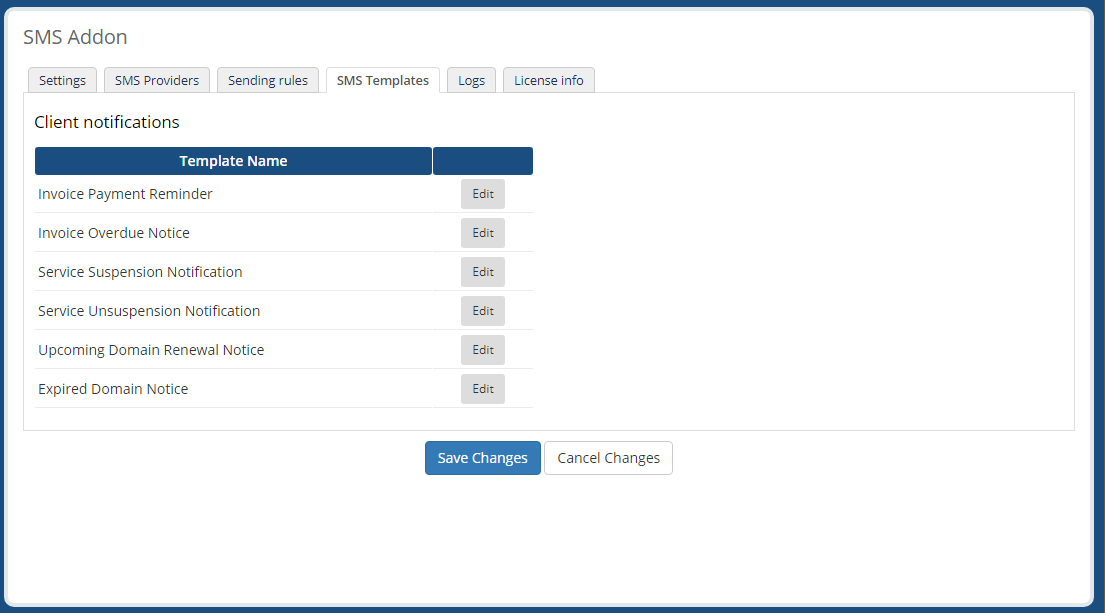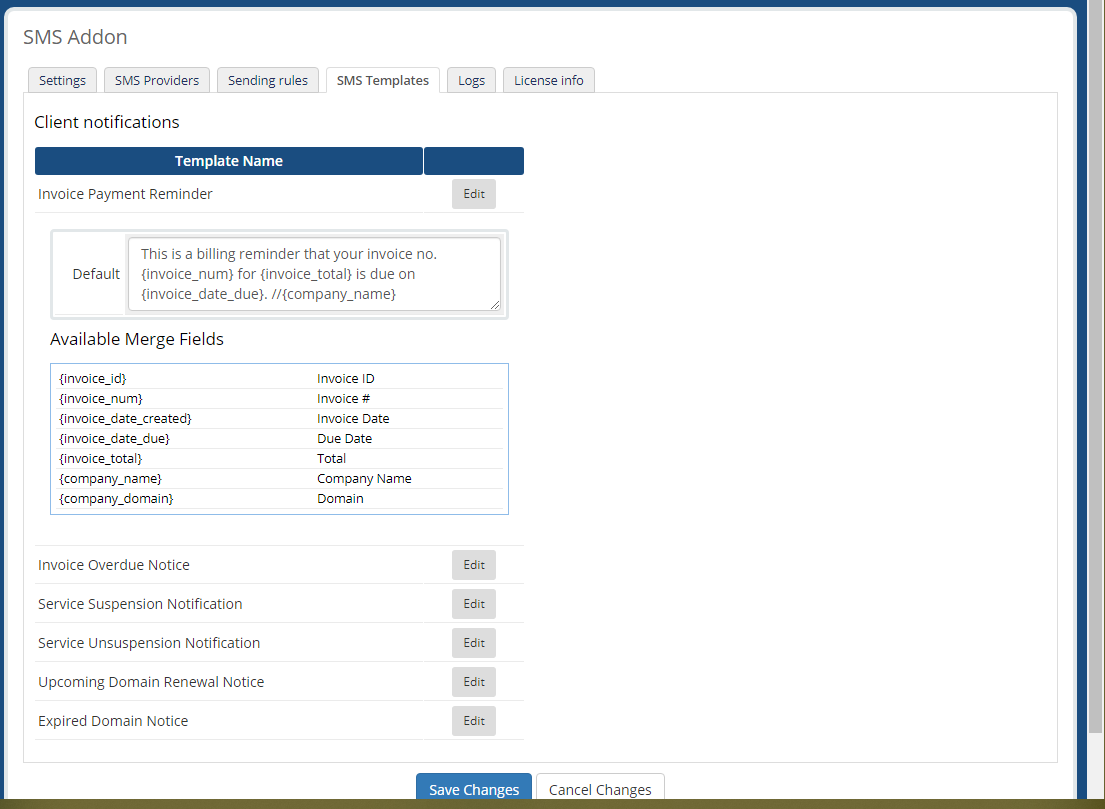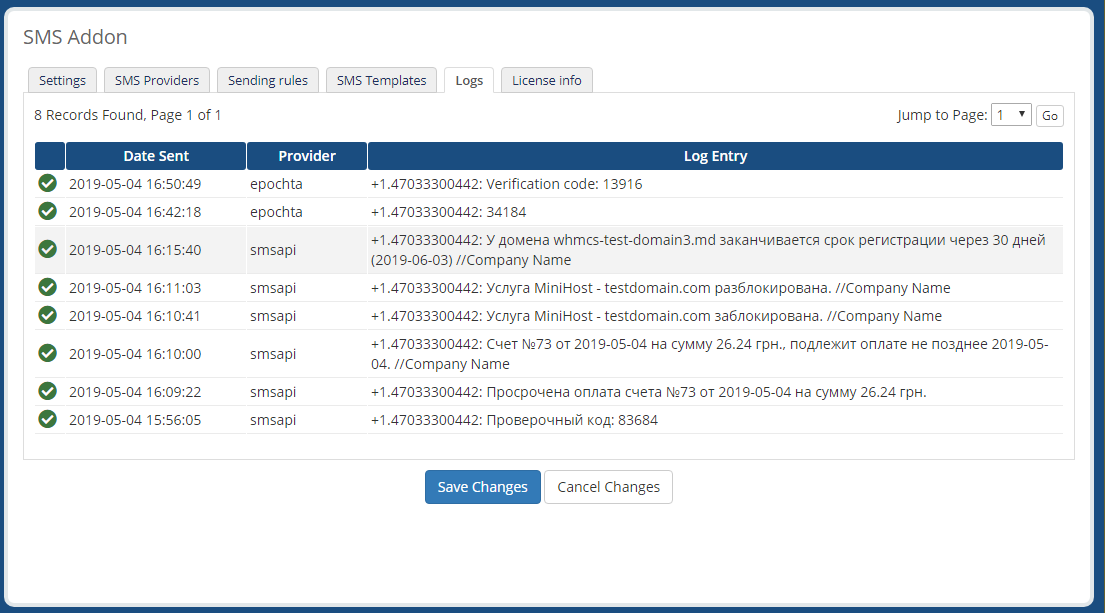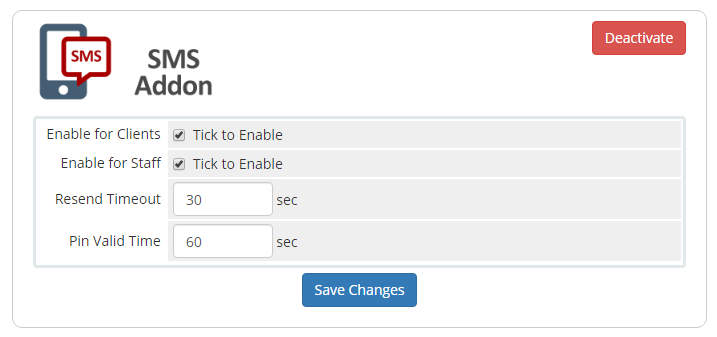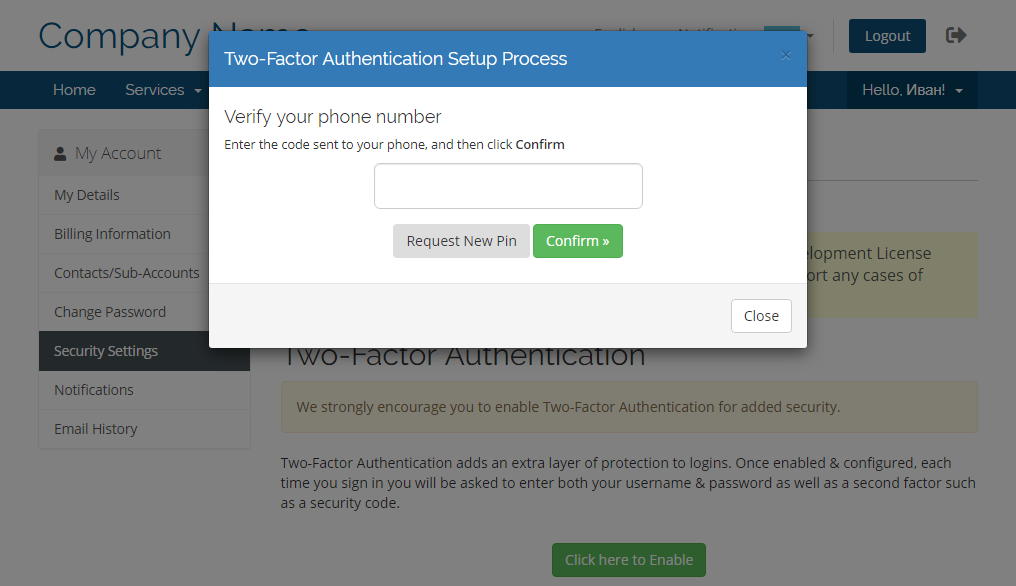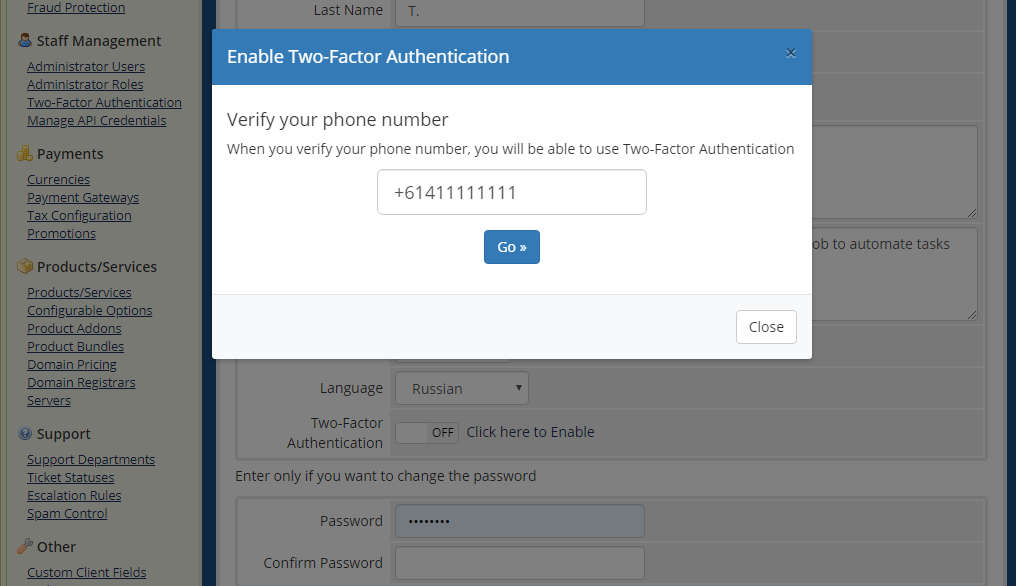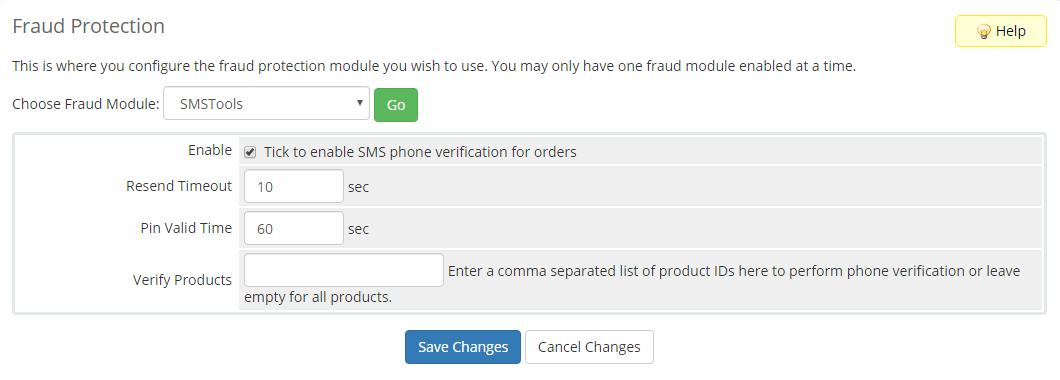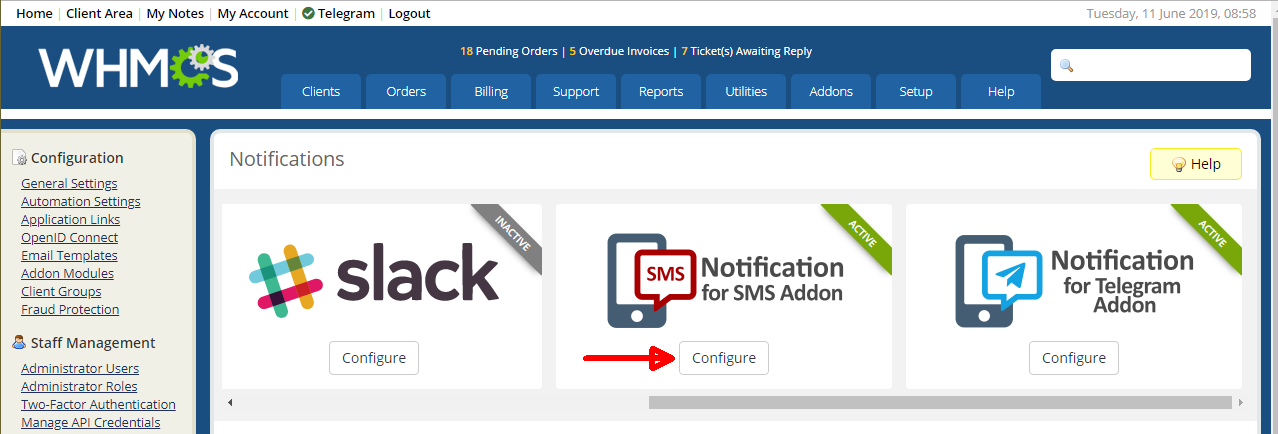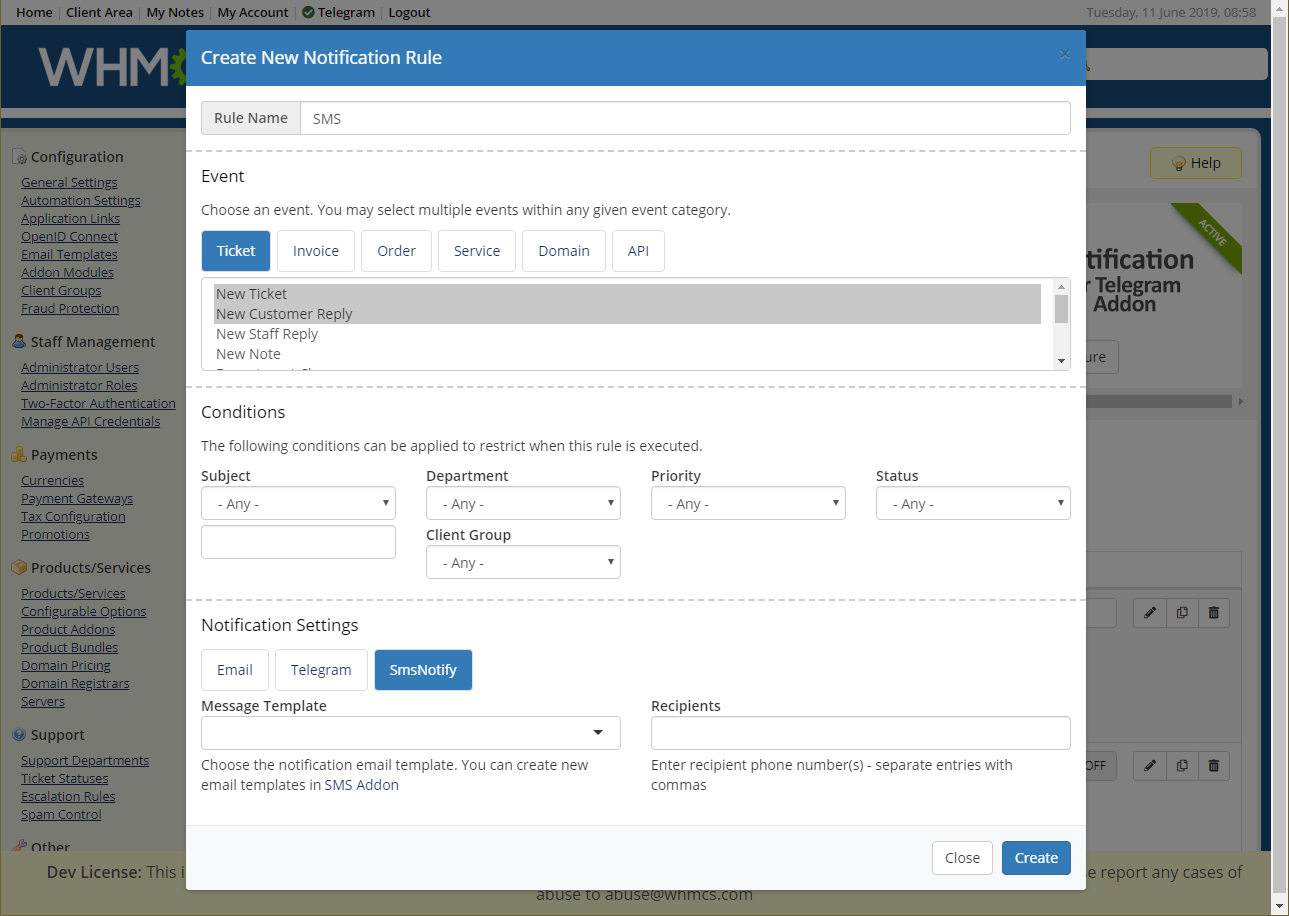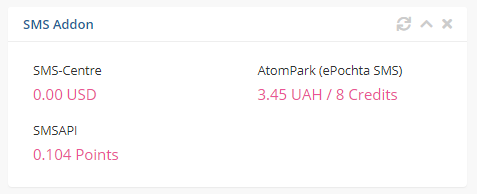SMS Addon
- Main Addon
- Two-Factor Authentication
- Order verification (Fraud Module)
- Admin Notifications
- Balance Widget
Main Addon
Install and activate
Download and unpack smsaddon3.zip, upload content to the WHMCS folder
Go to Setup > Addon Modules and activate SMS Addon (3.0) addon.
After activation check permissions and save settings.
Set Encoded File Loading to Attempt to load all files at General Settings - Other.
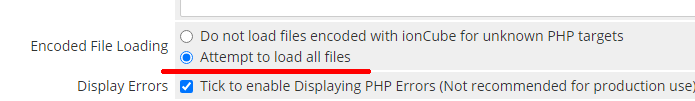
Go to Addons > SMS Addon and fill the License Key field.
SMS Providers
At least one SMS Provider must be active. You can activate them at the SMS Providers tab.
Supported providers:
Use provider_sample.zip as example for module development.
SMS Sending Rules
Select Main Provider for the default rule. If you use several providers for different countries you can add it.
Sending rules:
- (code)Current Rule: Main Provider -> Backup Provider (if set)
- (code)Current Rule: Main Provider -> (default rule)Main Provider
- (default rule)Main Provider -> (default rule)Backup Provider
Example:
- +749567843210: SMS-Centre -> AtomPark -> fail
- +380567843210: AtomPark -> SMSAPI -> fail
- +650567843210: SMSAPI -> fail
Notifications
You can send different types of messages to the cleints
Client Area:
SMS Templates
Click Edit to start editing the message.
Logs
SMS sending logs:
Two-Factor Authentication
Activate this module at Setup > Staff Management > Two-Factor Authentication
Order verification (Fraud Module)
Activate this module at Setup > Fraud Protection
Admin Notifications
Module activation
Go to Setup > Notifications, click "Configure" on Notification for SMS Addon, then Save Settings.
Creating rules
Click Create New Notification Rule for new rule: